CADmatic V4.1, V4.5, V5.1
The saw blade projection parameter is controlling the protrudes of the saw blade over the material, the setting can be changed in the control of the machine and will take immediate effect. Please only do saw blade settings modifications if you have the required panel saw operator and maintenance skills.
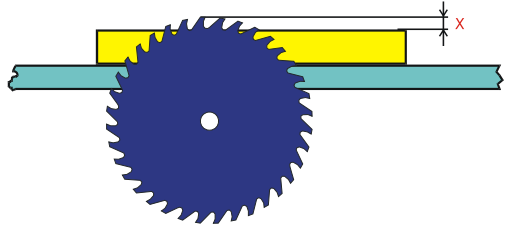
Follow these steps if your panel saw runs on CADmatic version 4.1 to 4.5 software control.
Login with an administrator user account to the machine control, before following these steps:
- Press F2 on the keyboard or select Function selection
- Select Standard material Parameters located at the top left corner of the System and settings window
- Adjust parameter Saw blade projection when cutting
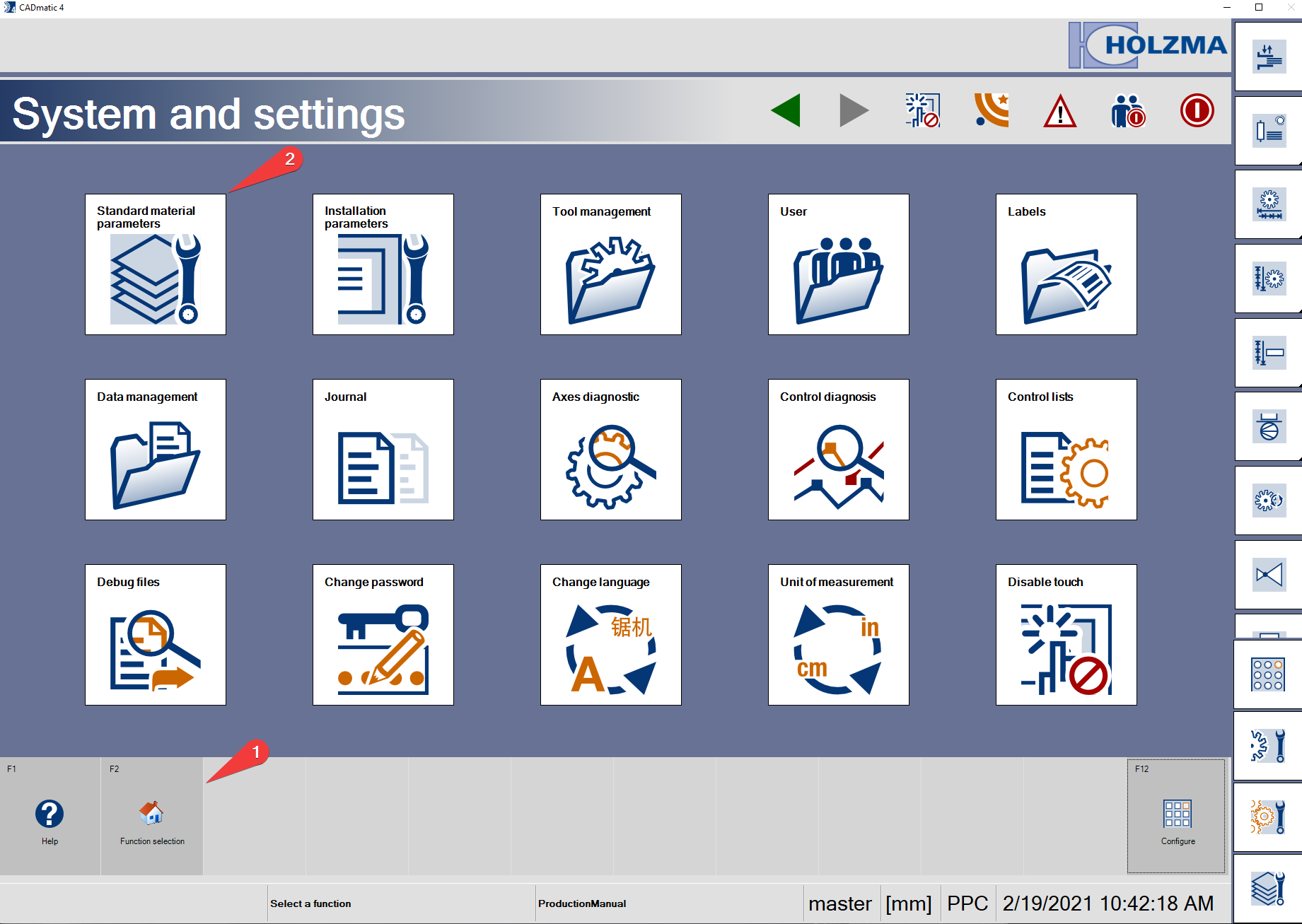
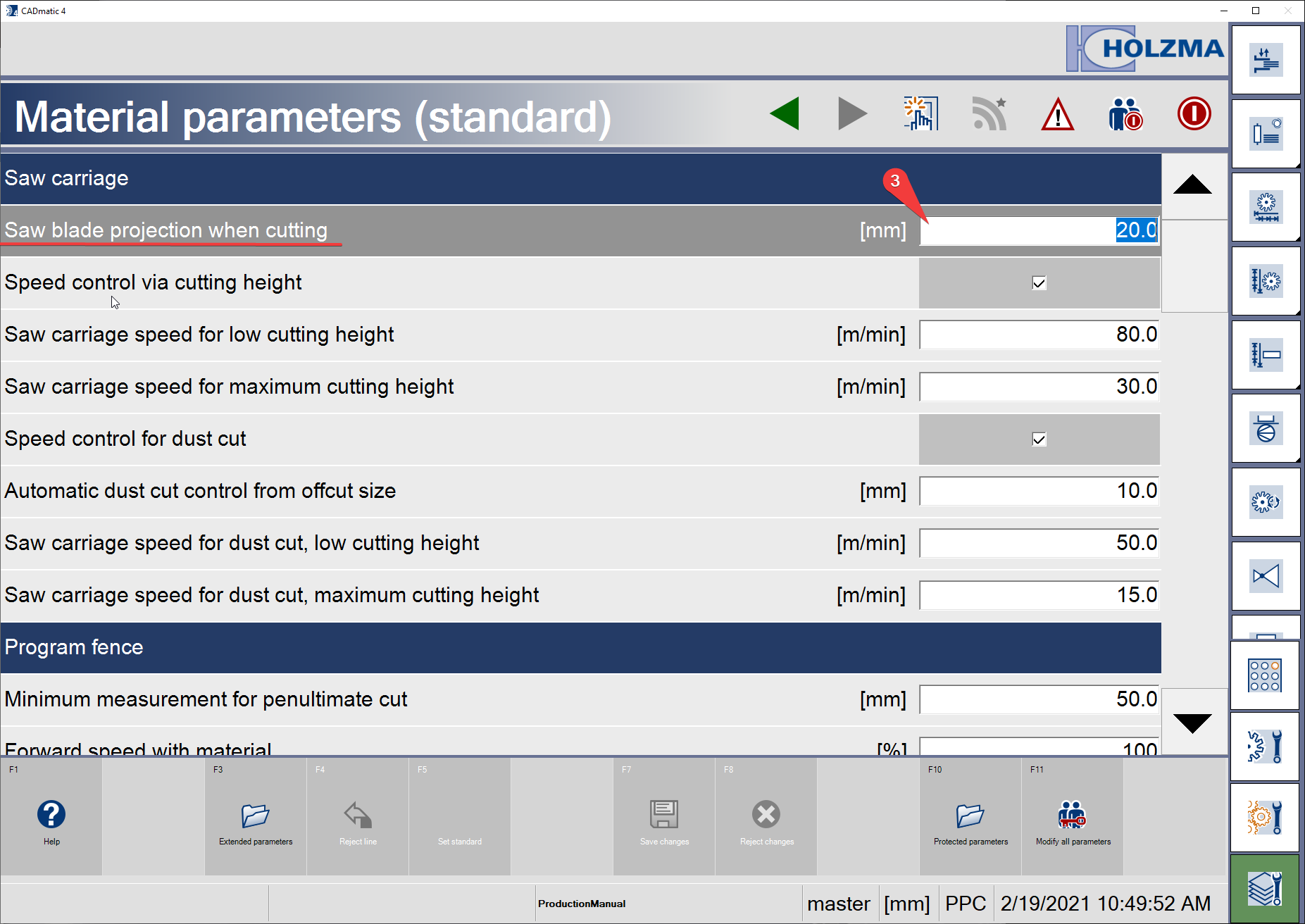
Follow these steps if your panel saw runs on CADmatic version 5.1 software control.
Login with an administrator user account to the machine control, before following these steps:
- Go to the HOMAG main menu and select Other apps located at the bottom right corner of the Applications window
- Navigate to Production settings and select Material parameters (standard)
- Adjust parameter Saw blade projection when cutting
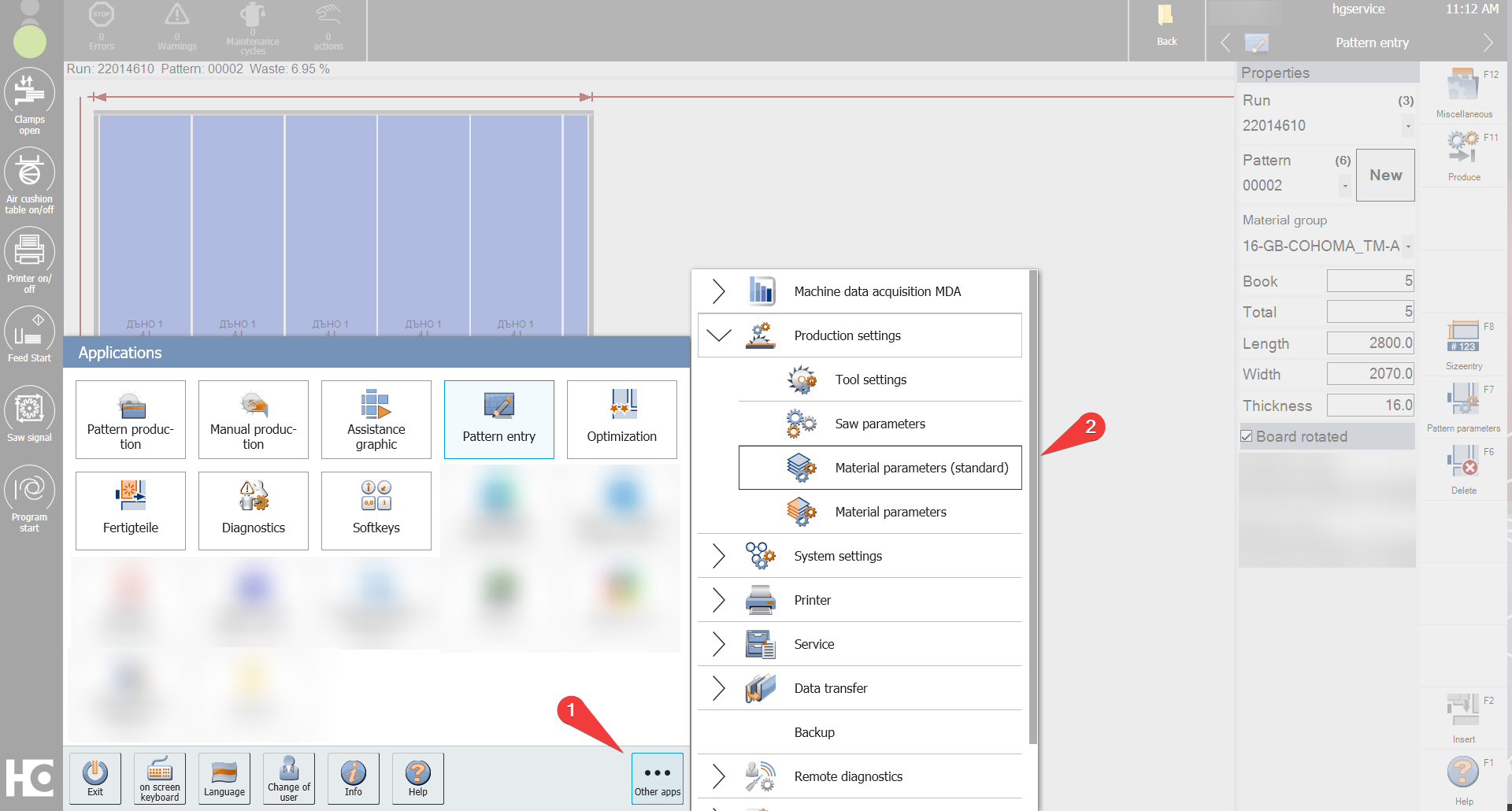
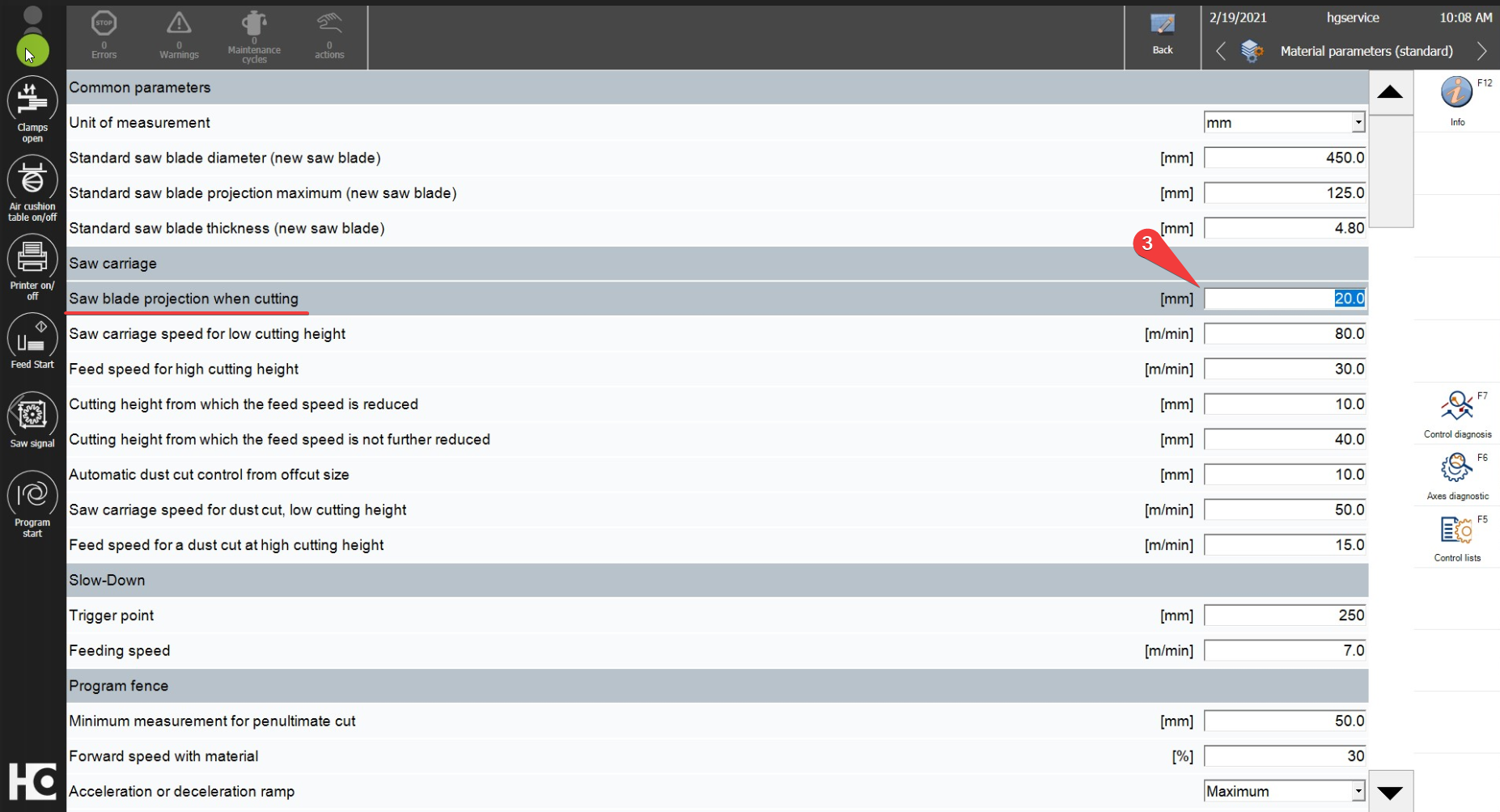
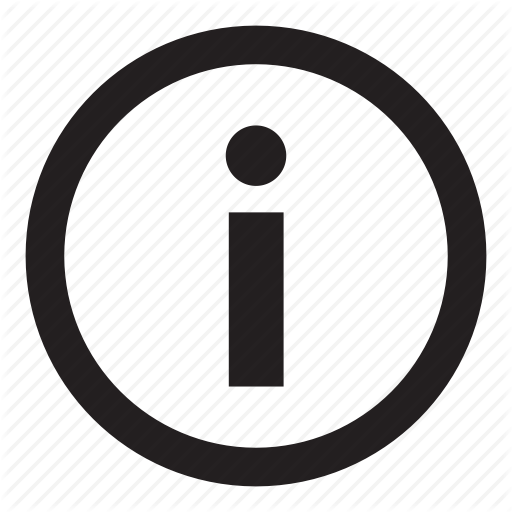 Note: If the settings described in the knowledge article require an administrator or service account, please contact HOMAG or MOS Robotics support teams to assist with you with a remote access to the machine.
Note: If the settings described in the knowledge article require an administrator or service account, please contact HOMAG or MOS Robotics support teams to assist with you with a remote access to the machine.
Note: If the settings described in the knowledge article require an administrator or service account, please contact HOMAG or MOS Robotics support teams to assist with you with a remote access to the machine.

